It often happens that you end up drawing a complicated polygon element with multiple different nodes independent or snapped to other elements. For example, you may be drawing a floor or ceiling plan with the slab tool, snapping to the face of framing. It usually happens that at least one node of the slab ends up snapped to an incorrect point of the wall.
In most cases, I just keep moving and come back and adjust that node after the geometry is fully placed. If it is one of the first nodes of the polygon, I have even just canceled the operation and started over.
But as is the case with ARCHICAD, there is always a better way!

To cancel the last placed node of any polygon element (Slab, Fill, Polyline, Line, Spline, Wall, Beam, Roof, Mesh, Shell and some Objects), you only need to hit the delete key once.
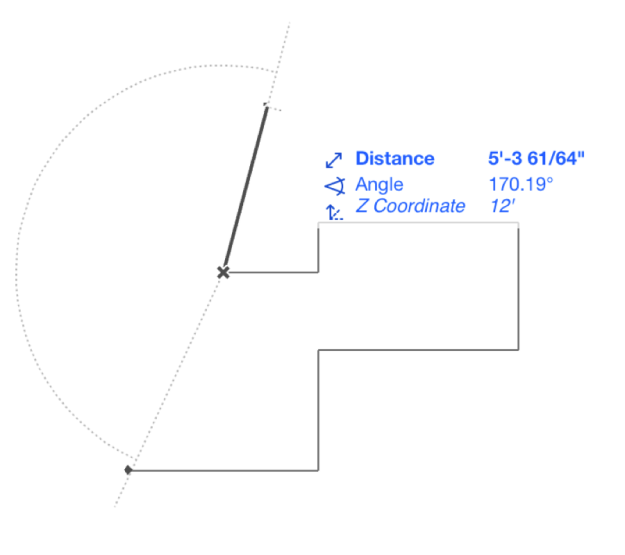
Typing the delete key can be repeated to cancel each previous nodes all the way back to the first placed node. Just keep in mind the minor efficiencies that need to be managed. If you end up undoing multiple nodes just to fix one node, it may be faster just to move on and adjust or hit esc and start over.

I’ts Backspace i think?
LikeLike
Backspace or Delete, depending on your keyboard or Mac vs. PC
LikeLike