I feel like I have written this all somewhere before, but it begs repeating. Roof wall connections can be tricky, and solid element operations are not always the answer. In this example, we have an eave bearing wall running perpendicular to the roof slope.
The original model was built using SEO’s. This created a section error, showing the ceiling finish running through the wall structure:
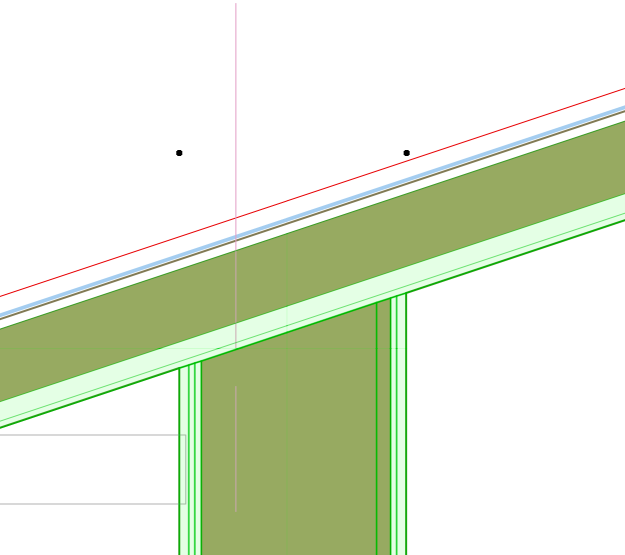
Also, notice the selected wall is taller than it should be, running above the roof plan. This wall height should be modeled to stop at the highest intersection of the bottom of the roof core. Then the roof and wall, while both selected, can be cleaned up with the Merge function (Design > Connect > Merge, or Right Click > Connect > Merge).
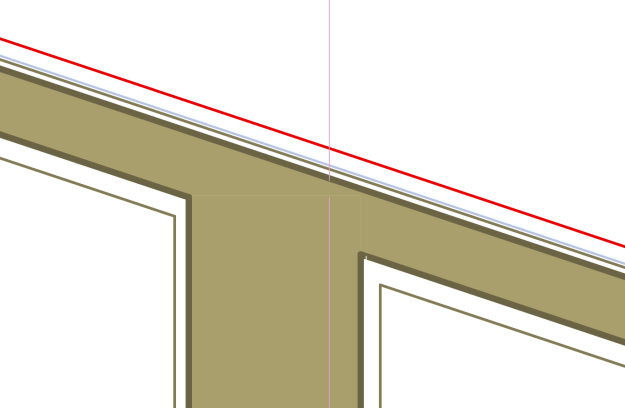
The result is a properly cleaned up section view!

nice. thanks
LikeLike
Nice Pat! This is one of my most commonly referenced ARCHICAD Help References, but I just wish these intersections all just worked via Collision between every element type!: http://helpcenter.graphisoft.com/guides/archicad-20/archicad-20-reference-guide/elements_of_the_virtual_building/construction_elements/element_intersections/basic_intersection_principles/
LikeLike
yes! Roof to wall collision resolution has been one of my most persistent requests to GS. Who needs a new stair, when modeling a simple gable end takes 27 steps and 15 elements?
If it works for walls to slabs, it should work for walls to roofs, IMO.
LikeLike