In the wake of our office presentation on Solid Element Operations, I have been getting a lot of feed back, questions, comments and suggestions on use of SEO’s and methods of modeling without them.
I want to point out three scenarios that I came across this morning. One is SEO’s done correctly, the other are wrong. These deal specifically with walls, columns and beams and their relationship to the roof elements above.
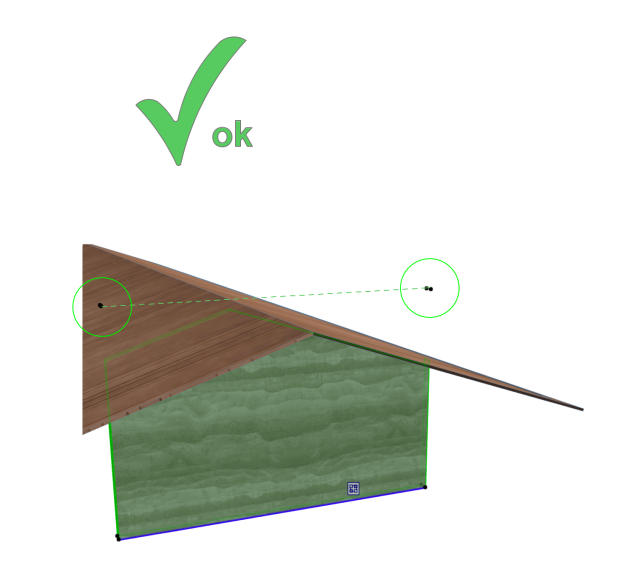
Wall perpendicular to roof slope trimmed to roofs with upward extrusion
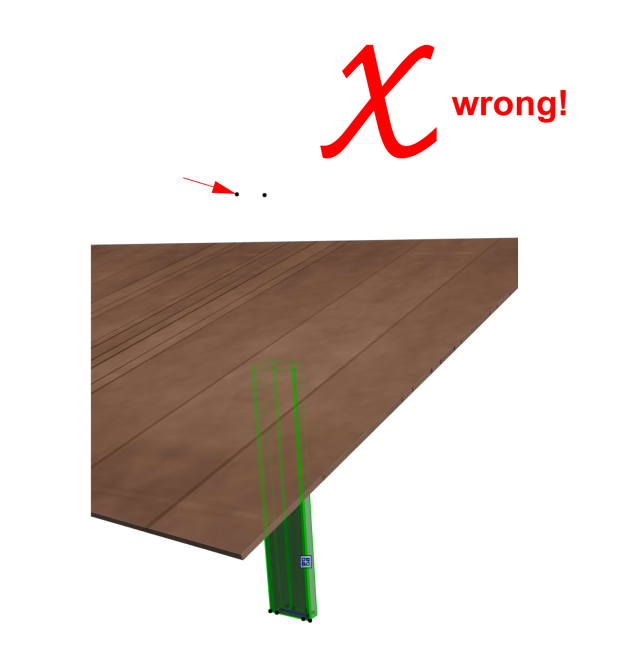
Wall parallel to roof slope, extended to ridge height and trimmed with upward extrusion
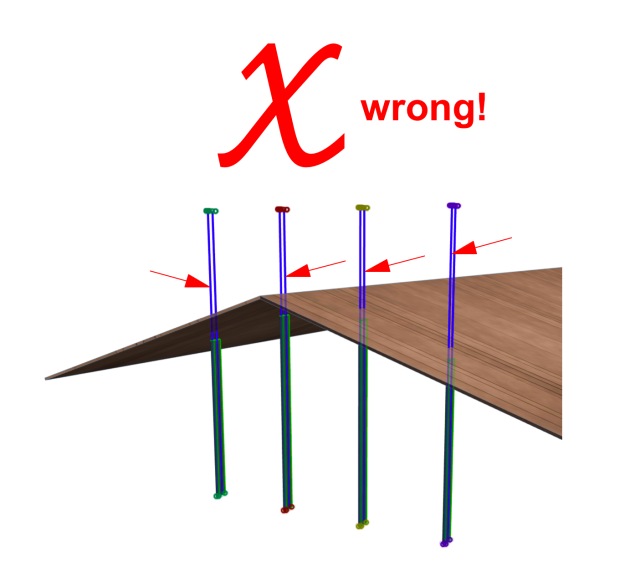
Columns extended beyond roof plane and trimmed with upward extrusion
The basic idea here is that elements are all extended beyond the roof and then cleaned up by using SEO’s. This is wrong for several reasons:
- First, this habit will cause more unnecessary SEO’s in the project. And we have already covered why that is problematic
- Second, these elements can interact, intersect, create voids in elements above, such as dormer walls
- Third, these walls do not clean up correctly with their roofs in section, wall section, details
- Fourth, it runs a risk of saving out incorrect or inaccurate IFC or SKP files
The correct method for making these walls/columns/beams flexible to design adjustments is to set them to the correct height relative to the story above. Top link the wall, even if it is grossly below the story above, as in this case where the floor to roof height is 18′ in the story settings; so the top of wall is -9′ to story above.
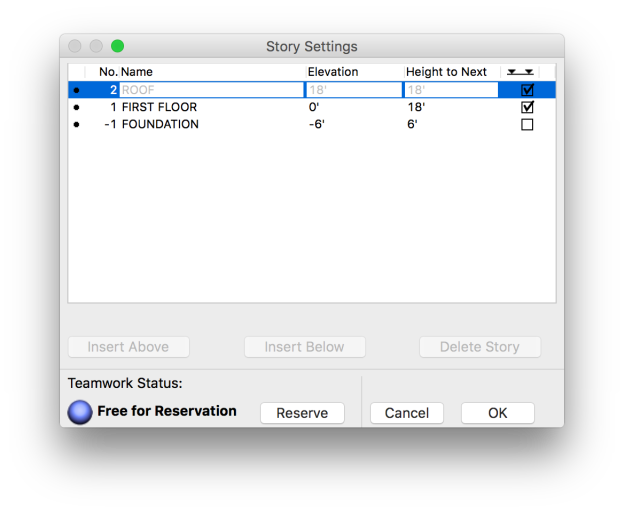
18′ floor to floor height for floor/roof stories
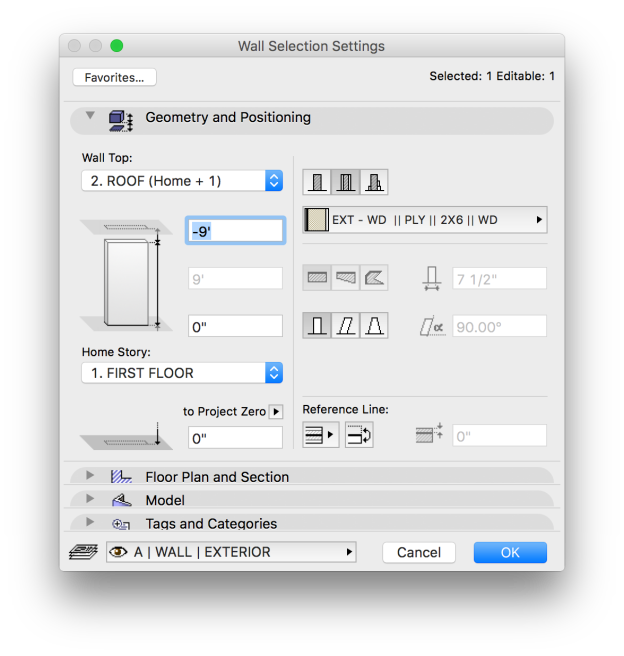
Wall Top linked to Roof and set at -9′
