Find and Select is one of the coolest tools in ARCHICAD, if used correctly. You can read more about it here.
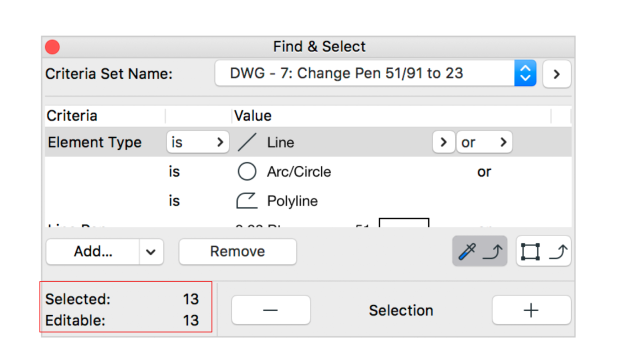
One really cool feature of the find and select palette has been proving to be incredibly useful recently though. I have been doing some line work clean up for DWG export from work sheets. Using a series of stored step by step find and select criteria, I have been able to consolidate line work, fills, convert to pLines, and more; with incredible efficiency. I can also preview the clean up process efficiency right in the F&S palette; so when I run a line consolidation, I can see how many lines I have before unifying into polylines, or how many fills I have before and after consolidation.
The Selected/Editable indicator also gives an idea of elements locked or not reserved, which makes the clean up more effective; as it helps avoid running a line work consolidation with elements that can not be modified.
It’s a small thing, but a huge indicator in terms of cleanness of the final output.
