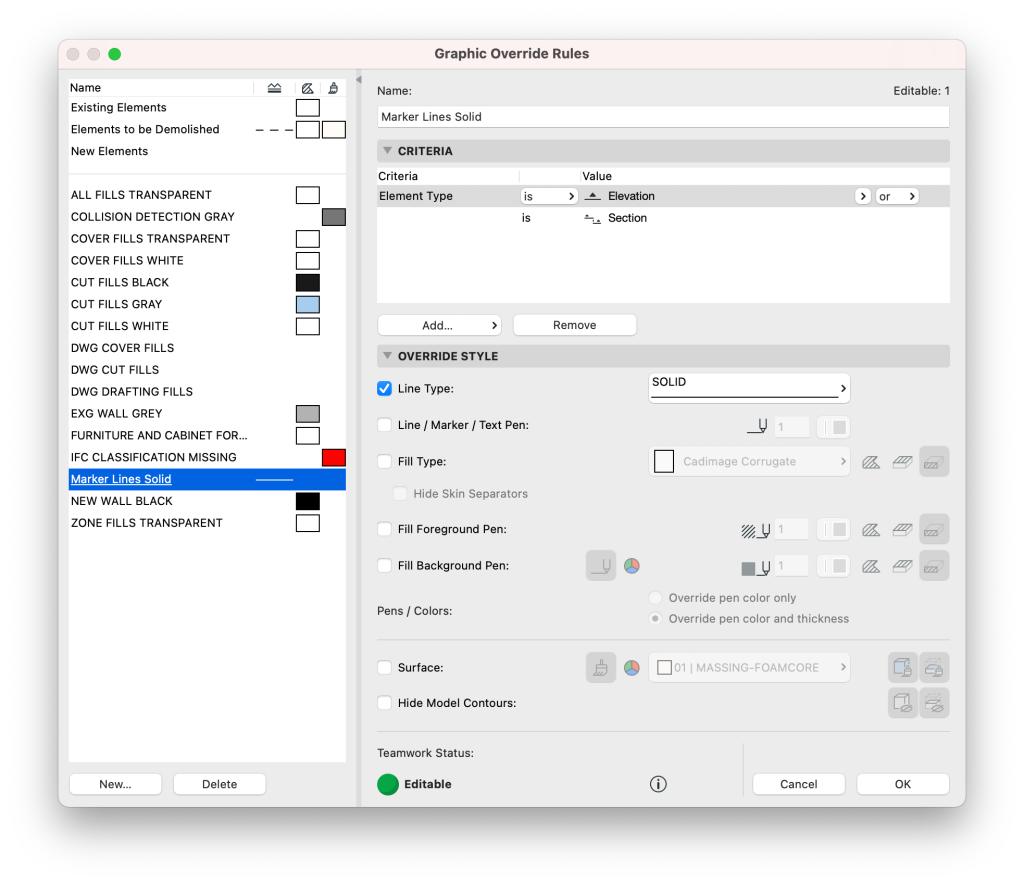Archicad default Section, Elevation, and Interior Elevation markers do not have a control for “line type” parameters. As a result, many files end up with dashed lines within the marker head.
All attempts at reindexing, filling gaps in indexing, etc. have not fixed this. In some cases, reverting to the favorites or copying a marker from a working file, has resolved this; however, this has not always worked.
As an alternative work-around in a recent project experiencing this issue, I have added a Graphic Override rule to all GO view settings to change all marker element’s line types to Solid Line.
This results in marker line types showing solid for all views that this rule is applied to.