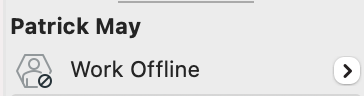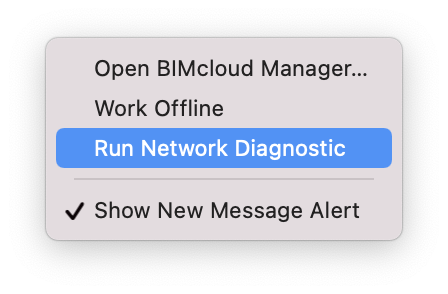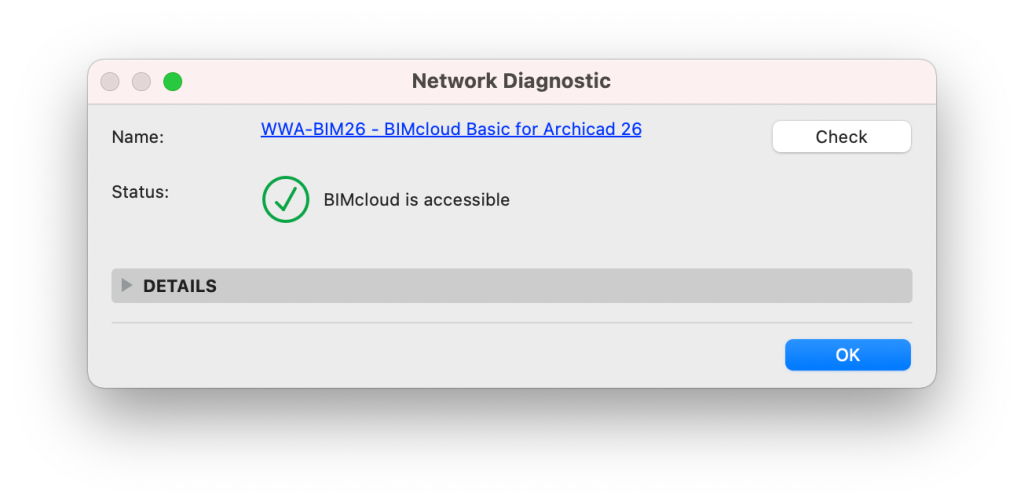Occasionally, Archicad will get disconnected from the BIM server. This can happen due to internet or VPN connection issues. When you are able to reconnect to the internet, network, and/or VPN, you may need to reconnect your local data. To do this, make sure the teamwork pallet is open in your workspace, and check the file connection status at the top of the pallet: